| Opera ★ 4.6 |
|
| ⚙️Developer | Opera |
| ⬇️Downloads | 1,000,000,000+ |
| 📊Category | Communication |
| 🤖Tags | webbrowser | internetaccess | opera |
Opera is a popular web browser app that provides users with a fast, secure, and feature-rich browsing experience. Developed by Opera Software, it has gained a significant user base due to its user-friendly interface, innovative features, and commitment to user privacy. Whether you’re a casual internet user or a power user, Opera offers a range of tools and functionalities to enhance your browsing experience.
Features & Benefits
- Speed and Performance: Opera is known for its fast and efficient browsing capabilities. It utilizes advanced technologies and optimizations to load web pages quickly, allowing users to navigate the internet with ease. Its lightweight design ensures a smooth browsing experience, even on devices with limited resources.
- Built-in Ad Blocker: Opera comes with a built-in ad blocker that eliminates intrusive ads, banners, and pop-ups. This not only enhances the browsing experience by reducing distractions but also improves page load times and conserves data usage.
- Free VPN: One of the standout features of Opera is its integrated VPN (Virtual Private Network). With just a click, users can enable the VPN and enjoy a secure and private browsing experience. This feature is particularly useful when accessing public Wi-Fi networks or when users want to protect their online privacy.
- Customizable Interface: Opera allows users to customize their browsing experience according to their preferences. Users can choose from a variety of themes, wallpapers, and color schemes to personalize the browser’s appearance. Additionally, Opera supports a wide range of browser extensions, enabling users to add extra functionality and tailor the browser to their specific needs.
- Battery Saver Mode: For users on laptops or mobile devices, Opera offers a Battery Saver mode that conserves battery life by reducing the browser’s power consumption. This feature is especially beneficial when users are on the go and need to maximize their device’s battery performance.
Pros & Cons
Opera Faqs
The Opera app provides a variety of features designed to enhance your browsing experience. Key functionalities include a built-in ad blocker that helps eliminate intrusive advertisements, a free VPN service for increased privacy and security, and an integrated cryptocurrency wallet for managing digital currencies. Additionally, Opera offers a personalized news feed, offline mode for reading content without an internet connection, and a battery saver to extend device usage. To use the built-in VPN in the Opera app, navigate to the settings menu and find the “Privacy” section. Here, you can toggle the VPN feature on or off. Once enabled, you can choose from multiple virtual locations to mask your IP address. The VPN helps encrypt your data, making your browsing more secure, especially on public Wi-Fi networks. Keep in mind that while the VPN enhances privacy, it might affect browsing speed depending on the server location selected. Yes, Opera allows users to sync bookmarks, settings, and even open tabs across devices. To enable this feature, create an Opera account or sign in if you already have one. After signing in, go to the settings menu and turn on synchronization for the items you wish to share, such as bookmarks, history, and passwords. This seamless integration makes it easy to switch between devices without losing your personalized browsing experience. Absolutely! The Opera app lets you customize its appearance through themes and wallpapers. You can access these options in the settings under the “Appearance” section. Here, you can choose from a range of pre-installed themes or upload your own wallpaper. Additionally, you can adjust the layout by changing the start page settings, allowing you to organize your favorite sites and shortcuts according to your preference. To manage extensions in the Opera app, click on the menu icon in the lower right corner and select “Extensions.” From there, you can view all installed extensions, enabling or disabling them as needed. If you want to add new ones, you can visit the Opera Add-ons store directly from this section. Each extension will have its own settings and permissions, which you can also modify to tailor your browser functionality. If you’re experiencing slow performance with the Opera app, several steps can help troubleshoot the issue. Start by clearing your browsing data, including cache and cookies, which can accumulate and affect speed. Additionally, check for any updates to the app, as new versions often contain performance optimizations. If you’re using many extensions, consider disabling some, as they may consume resources. Finally, ensure that your device has sufficient memory and processing power available for optimal app performance. Yes, you can use Opera on both mobile devices and desktops simultaneously. By creating an Opera account and signing in, you can synchronize your browsing data, including bookmarks and history, across both platforms. This feature enables a continuous browsing experience, allowing you to start a session on your mobile device and pick up right where you left off on your desktop or vice versa. Opera places a strong emphasis on user privacy by incorporating several features designed to protect personal information. It includes a built-in ad blocker, which not only improves loading times but also reduces tracking by advertisers. The free VPN service enhances anonymity when browsing the web. Opera also has a feature called “Cryptojunk,” which helps block cookie trackers. Overall, Opera’s commitment to privacy is evident in its proactive approach to safeguarding user data while maintaining a smooth browsing experience.What features does the Opera app offer for browsing?
How can I use the built-in VPN on the Opera app?
Can I sync my bookmarks and settings across devices with Opera?
Is there a way to customize the appearance of the Opera app?
How do I manage extensions within the Opera app?
What should I do if the Opera app is running slow?
Can I use Opera on my mobile device and desktop simultaneously?
How does Opera prioritize user privacy compared to other browsers?
Alternative Apps
Opera GX: Opera GX is a version of Opera specifically designed for gamers, offering features such as a dedicated gaming mode, Twitch integration, and customizable themes.
Vivaldi: Vivaldi is a highly customizable browser that allows users to personalize their browsing experience with various themes, tab management options, and built-in tools.
Microsoft Edge: Microsoft Edge is a modern web browser that offers fast performance, built-in security features, and seamless integration with Windows 10.
Safari: Safari is the default browser for Apple devices and is known for its speed, energy efficiency, and seamless integration with the macOS and iOS ecosystems.
Brave: Brave is a privacy-focused browser that blocks ads and trackers by default. It offers fast browsing speeds and a rewards program for users who opt-in to view privacy-respecting ads.
Screenshots
 |
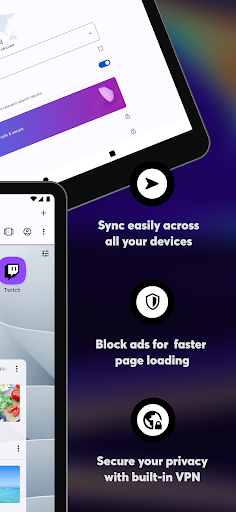 |
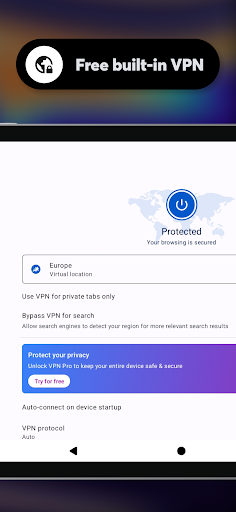 |
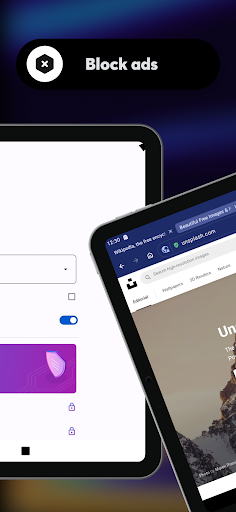 |


